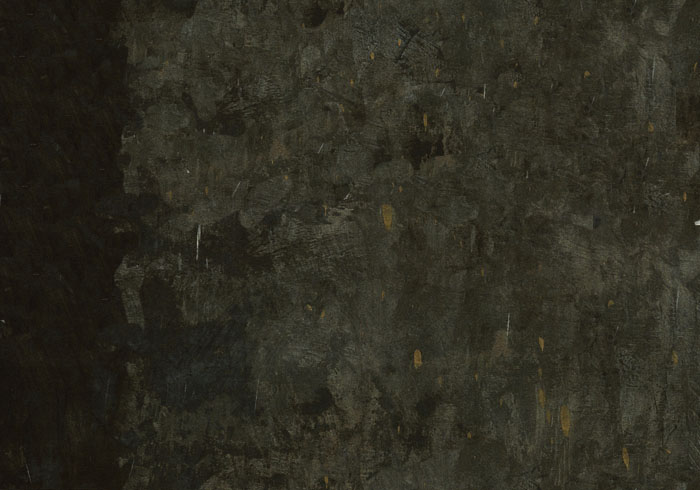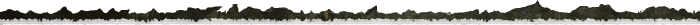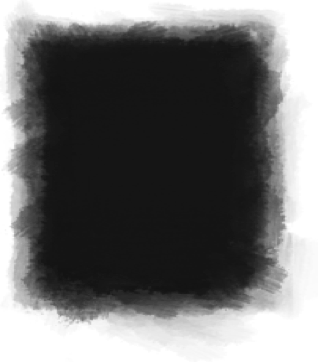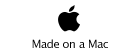iProtractor measures angles and pixel distances on images on your iPhone and iPod Touch.
Touch & drag the “lenses” and align the edges with the
Import an image from your photo library, or take one with the built-in camera.
iProtractor overlays a protractor on your image, that you manipulate directly. Use your fingers to move the “lenses” around.
The angle is reported in your choice of degrees-decimal, degrees-arcminutes, radians, or multiples of π.
You can use simple 3-point mode, which measures the angle formed between the three “lenses,” or if the center of the curve is off the screen, you can change to 4-point mode.
Measure the linear distance in an image in pixels along each edge of the 3-point or 4-point protractors.
Each lens of the protractors is independent and can move at the same time with multiple fingers.
Yes, it works in landscape mode as well.
P.S.
Sorry, we had to name it “iProtractor,” instead of just “Protractor”. Two days before we uploaded the app to Apple, somebody skunked us with the name. But they don’t have the 4-point mode!